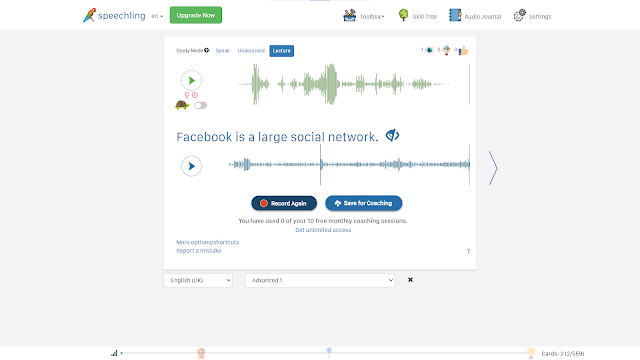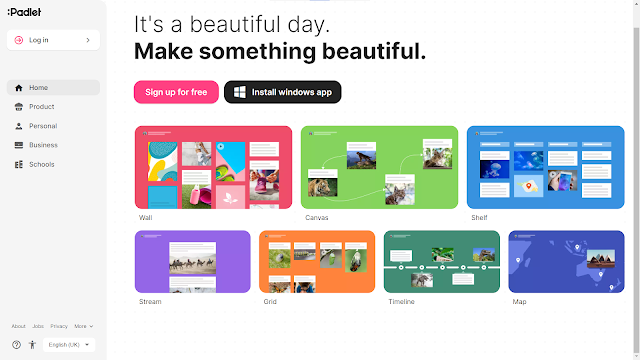Learning can be anywhere at anytime- use Nearpod for mobile learning

What is the first thing that comes to your mind when it comes to mobile phones and tablets? Well, in China, most teachers and parents believe they are distractions to students learning, and in many schools, these are not allowed to appear in any lesson. But actually, learning how to use mobile devices for teaching and learning can improve the efficiency and interactiveness within a class and show the progress of the teaching concepts( El-Hussein & Cronje, 2010 ). So today, I am going to introduce a mobile learning tool, Nearpod , to help teachers and students embrace mobile technology both inside and outside the classroom. Characteristics of Nearpod 1. Easy to begin Nearpod allows teachers to upload their files from Microsoft PowerPoint and Google Drive, which is user-friendly and saves time for adapting to the new platform. 2. Rich content and activities After uploading the slides, teachers can add different content and activities to make their class more engaging and interac...