Use Padlet for collaborative learning
Collaborative learning is a popular approach that enhances students' learning experience through working together. Teachers can organise different activities such as brainstorming and problem-solving tasks to promote students' understanding of a particular concept or topic. So today, I am going to introduce Padlet as a tool that helps teachers openly gather different ideas and opinions.
What is Padlet?
Padlet is a virtual wall where teachers can post content in the form of links, images, videos and documents and students can comment and share their thoughts and ideas. This provides an interactive space for both teachers and learners and a useful resource for collaborative learning. Also, the platform offers a range of templates with different styles, and teachers can choose either one of them based on their needs and preferences. The Wall here is the most popular and traditional to collect students' opinions and comments.
Elements of a Padlet
Once teachers have chosen their template (e.g. the Wall), they can modify different elements to better demonstrate the topic or problem they will introduce. Here I am going to share my example and help you better organise the theme and contents.
So the topic here is New Year's Resolution and I will explain how different elements help reinforce it.
Title: I used a question that helps close the relationship between students and the teacher.
Description: This part is a brief introduction to what students are going to do.
Icon and Wallpaper can create a visual impact and help students focus on the topic.
Finally, don't forget to click Comments so that students can join in the discussion!
Having done all these jobs, it's time for teachers to create their first posts! Teachers are free to upload different types of resources. So I chose a YouTube video to help students understand what is New Year's Resolution.
Feel free to click this link to share your ideas!
Collaboration patterns on Padlet
1. Gathering ideas
As students can easily put their thoughts on the wall, Padlet is a suitable tool for collecting ideas. Also, each post is available for students to comment on below, which allows them to evaluate the ideas and choose what they actually need. Therefore, it can be used in a writing class, where students need to express their ideas in an organised way.
2. Discussing
Padlet allows different interaction modes, such as like and voting systems. This means teachers can carry out an interactive discussion on a particular theme. The voting system helps teachers know how many students approve or disapprove of a statement, which is a good way to develop their critical thinking skills.
3. Presenting
Padlet provides a range of media (e.g. videos, pictures) for students to share their group work. Students can work collaboratively on a particular topic, for example, to show how to solve a life problem through vlogs or indicate their understanding of a concept through pictures.
Limitations
As students don't have to add their names to their posts, it is sometimes hard for teachers to know who's posting what. Also, since students can freely share their opinions on this platform, there's not a truly effective way to regulate the content.
Finally, I'd like to share a YouTube about the tutorial of Padlet and how to use it with students. Hope you all enjoy watching it!
Image source: screenshots from Padlet (click here)
Video source: YouTube (click here)
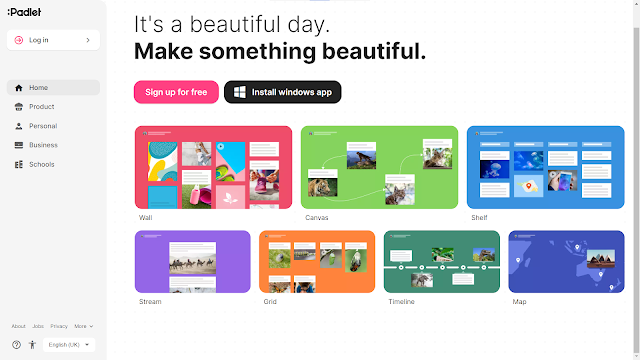






I like your ideas about using the padlet to debate among students. The blank ‘column’ could organise students' ideas in a different zone, and reaction could also help students vote for their favourite party. I think this application of the padlet is innovative, and thank you for your sharing,
ReplyDelete